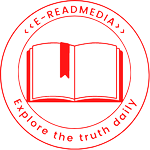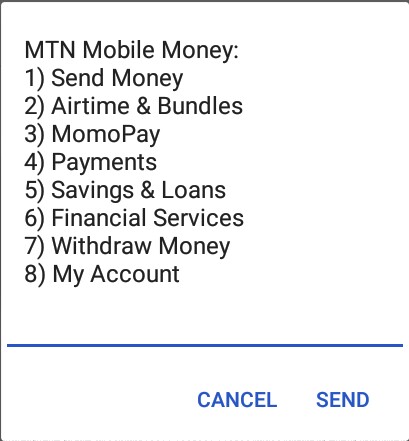
In this article, I bring you how to change your mobile money pin for airtel and MTN Telecom companies. However, always be cautious with your pins and never share with friends or relatives.
Everyone needs privacy and security for their money. Many people though tend to forget their mobile money pins and many lose their money. While others have lost their money to people who sniff and know their pin.
In the process they remove money from your account without your consent, but you can end this. You can change your mobile money pin with ease, without going to the service centers.
Firstly, MTN, AIRTEL are the major Telecom companies in Uganda and they have many customers. So people always want to change their pins but when they don’t know how.
These are the simple processes to to reset your pin and save your money.
However, MTN has the majority of mobile money users so I’ll start with you.
How to reset/change Mobile money pin for MTN.
- Dial *165#.
- Select option 8 (My Account).
- Select option 5 (change pin).
- Here you will enter your old pin first.
- Then enter your new pin.
For a pin reset,
- Dial *165#.
- Select option 8 (My Account).
- Select option 6 (Reset Pin).
- Select option 1 (self-help).
- Select option 2 (Reset Pin).
How to reset/change Mobile money pin for Airtel.
- Dial *185#.
- Select option 10 (My Account).
- Select option 1 (My pin).
- For pin change, select option 1 (Change Pin).
- Enter your old pin and press OK.
- Enter you new pin.
- For pin reset, select option 2 (pin reset/forgot pin).
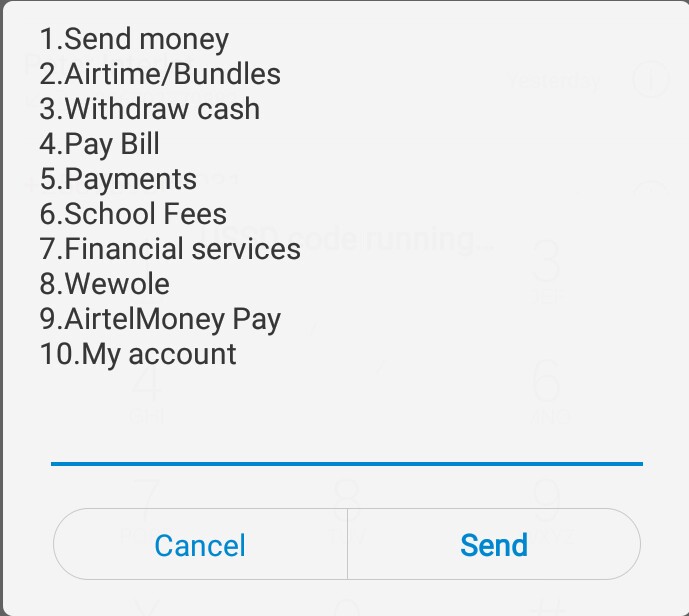
General process and requirements.
- Here you can call the mobile money agent toll free number and follow their prompts to reset your mobile money pin.
- In addition, Go with your National Identity Card.
In addition, For both Airtel and MTN, dial 100 and call for customer care services.
- You can also go to the nearby Airtel or MTN service centre for your pin reset.
In conclusion, keep your mobile money pin for your self and avoid corn men who call and ask for your pin.