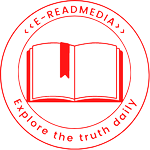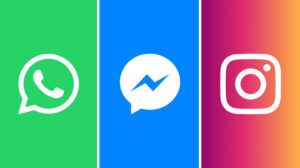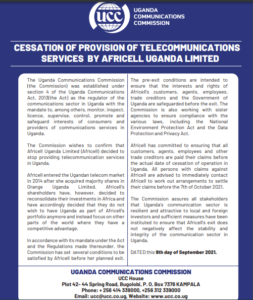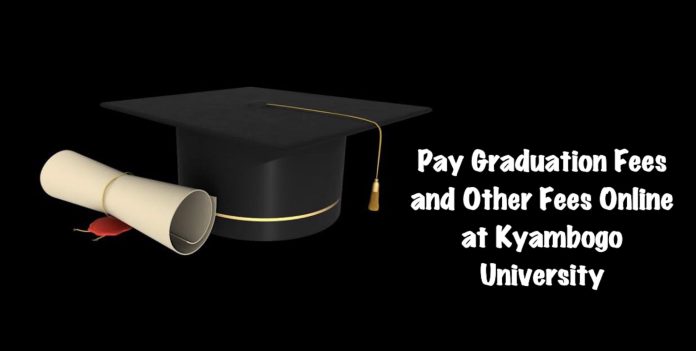
Paying Graduation fees and other fees at Kyambogo University is now simple and easy thanks to the new Academic Management Payment System (ACMIS). You could do this from wherever you are as long as you have internet access. This article guides you on how to pay Graduation fees and other fees.
How to Get a Payment Reference Number at Kyambogo University.
First things first, you need to process a payment reference.
- Open your preferred browser ranging from Chrome to Mozilla to Safari to Opera or Edge.
- Search for https://pay.kyu.ac.ug/ in a new tab. This is the official web link to get a reference for payments.
- Tap in the circle next to Former Student to choose option.
- Enter either your Student Number or Registration Number and click on Continue.
- Select the item or items that you are paying for and the total amount will immediately reflect on the right side of the screen. It could be graduation, post-graduation, medical, certification, Transcript fees, Verification fees, and many more.
- Tap on Generate Reference and a reference number will show on your screen.
- Copy down the reference on a piece of paper, or screen shoot it or print it out. This is the number you are supposed to use to pay in the bank or using mobile money.


Pay Graduation Fees and other Fees using MTN Mobile money
- Dial *165# then press OK.
- Choose Payments from the listed options.
- Select Fees and Taxes.
- Choose URA.
- Select With PRN Payments.
- Enter Payment Reference.
- Confirm payment by entering MTN Mobile Money PIN.
Pay Graduation Fees and other Fees using Airtel Money.
- Dial *185#.
- Select option 4, Pay Bill
- Choose option 7, URA
- Opt for option 1, Pay Registered
- Enter PRN (Payment Reference Number)
- Click Send.
- Then confirm the payment with your mobile money PIN.